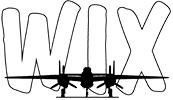 |
Warbird Information ExchangeDISCLAIMER: The views expressed on this site are the responsibility of the poster and do not reflect the views of the management. |
|
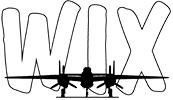 |
Warbird Information ExchangeDISCLAIMER: The views expressed on this site are the responsibility of the poster and do not reflect the views of the management. |
|
Moderators: Scott Rose, Ztex, dj51d, TimAPNY
 
|
Page 1 of 1 |
[ 11 posts ] |
|
| Author | Message | |||||
|---|---|---|---|---|---|---|
| Dave Hadfield |
|
|||||
Joined: Sun Sep 17, 2006 10:31 pm Posts: 1672 |
|
|||||
| Top | |
|||||
| quemerford |
|
|||||
Joined: Tue Jun 17, 2014 4:19 pm Posts: 1672 |
|
|||||
| Top | |
|||||
| Thomas_Mac |
|
|||
|
Joined: Sun Apr 19, 2009 11:19 am Posts: 747 Location: Ontario |
|
|||
| Top | |
|||
| Hooligan2 |
|
|||
|
Joined: Sun Jun 14, 2020 2:36 am Posts: 436 Location: 5nm W of Biggin Hill |
|
|||
| Top | |
|||
| Archer |
|
||||
|
Joined: Tue Nov 30, 2004 3:13 pm Posts: 448 |
|
||||
| Top | |
||||
| junkman9096 |
|
|||
|
Joined: Mon Aug 16, 2010 11:44 pm Posts: 276 |
|
|||
| Top | |
|||
| Dave Hadfield |
|
|||||
Joined: Sun Sep 17, 2006 10:31 pm Posts: 1672 |
|
|||||
| Top | |
|||||
| Hooligan2 |
|
|||
|
Joined: Sun Jun 14, 2020 2:36 am Posts: 436 Location: 5nm W of Biggin Hill |
|
|||
| Top | |
|||
| Thomas_Mac |
|
|
|
Joined: Sun Apr 19, 2009 11:19 am Posts: 747 Location: Ontario |
||
| Top | |
|
| quemerford |
|
|||||
Joined: Tue Jun 17, 2014 4:19 pm Posts: 1672 |
|
|||||
| Top | |
|||||
| Archer |
|
||||
|
Joined: Tue Nov 30, 2004 3:13 pm Posts: 448 |
|
||||
| Top | |
||||
 
|
Page 1 of 1 |
[ 11 posts ] |
|
All times are UTC - 5 hours |
Who is online |
Users browsing this forum: No registered users and 90 guests |
| You cannot post new topics in this forum You cannot reply to topics in this forum You cannot edit your posts in this forum You cannot delete your posts in this forum You cannot post attachments in this forum |