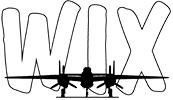 |
Warbird Information ExchangeDISCLAIMER: The views expressed on this site are the responsibility of the poster and do not reflect the views of the management. |
|
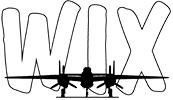 |
Warbird Information ExchangeDISCLAIMER: The views expressed on this site are the responsibility of the poster and do not reflect the views of the management. |
|
Moderators: Scott Rose, Ztex, dj51d, TimAPNY
 
|
Page 2 of 4 |
[ 48 posts ] | Go to page Previous 1, 2, 3, 4 Next |
|
| Author | Message | ||||||
|---|---|---|---|---|---|---|---|
| Lynn Allen |
|
||||||
Joined: Fri May 07, 2004 10:10 pm Posts: 4434 Location: Maypearl, Texas |
|
||||||
| Top | |
||||||
| bdk |
|
|||||
Joined: Sun May 02, 2004 1:16 am Posts: 11330 |
|
|||||
| Top | |
|||||
| mrhenniger |
|
|||||
Joined: Thu Apr 29, 2004 8:31 pm Posts: 3790 Location: Ottawa, Ontario, Canada |
|
|||||
| Top | |
|||||
| Lynn Allen |
|
||||||
Joined: Fri May 07, 2004 10:10 pm Posts: 4434 Location: Maypearl, Texas |
|
||||||
| Top | |
||||||
| bdk |
|
|||||
Joined: Sun May 02, 2004 1:16 am Posts: 11330 |
|
|||||
| Top | |
|||||
| bdk |
|
|||||
Joined: Sun May 02, 2004 1:16 am Posts: 11330 |
|
|||||
| Top | |
|||||
| Tim Adams |
|
|||
|
Joined: Sat Apr 08, 2006 7:17 pm Posts: 301 |
|
|||
| Top | |
|||
| Lynn Allen |
|
||||||
Joined: Fri May 07, 2004 10:10 pm Posts: 4434 Location: Maypearl, Texas |
|
||||||
| Top | |
||||||
| Lynn Allen |
|
||||||
Joined: Fri May 07, 2004 10:10 pm Posts: 4434 Location: Maypearl, Texas |
|
||||||
| Top | |
||||||
| bdk |
|
|||||
Joined: Sun May 02, 2004 1:16 am Posts: 11330 |
|
|||||
| Top | |
|||||
| Mike |
|
||||||
Joined: Tue May 04, 2004 8:54 am Posts: 3333 |
|
||||||
| Top | |
||||||
| bdk |
|
|||||
Joined: Sun May 02, 2004 1:16 am Posts: 11330 |
|
|||||
| Top | |
|||||
| wardie |
|
|||
|
Joined: Mon Feb 20, 2006 6:01 am Posts: 110 Location: Central Coast, NSW, Australia |
|
|||
| Top | |
|||
| bdk |
|
|||||
Joined: Sun May 02, 2004 1:16 am Posts: 11330 |
|
|||||
| Top | |
|||||
| systemofadown1162 |
|
|||||
Joined: Sat Sep 10, 2005 11:59 am Posts: 681 Location: Florida |
|
|||||
| Top | |
|||||
 
|
Page 2 of 4 |
[ 48 posts ] | Go to page Previous 1, 2, 3, 4 Next |
|
All times are UTC - 5 hours |
Who is online |
Users browsing this forum: No registered users and 19 guests |
| You cannot post new topics in this forum You cannot reply to topics in this forum You cannot edit your posts in this forum You cannot delete your posts in this forum You cannot post attachments in this forum |