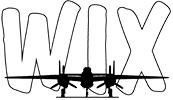 |
Warbird Information ExchangeDISCLAIMER: The views expressed on this site are the responsibility of the poster and do not reflect the views of the management. |
|
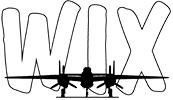 |
Warbird Information ExchangeDISCLAIMER: The views expressed on this site are the responsibility of the poster and do not reflect the views of the management. |
|
Moderators: Scott Rose, Ztex, dj51d, TimAPNY
 
|
Page 2 of 5 |
[ 69 posts ] | Go to page Previous 1, 2, 3, 4, 5 Next |
|
| Author | Message | ||||||
|---|---|---|---|---|---|---|---|
| Neal Nurmi |
|
||||||
Joined: Wed Mar 21, 2007 8:45 pm Posts: 1095 Location: Kimberley, B. C. Canada |
|
||||||
| Top | |
||||||
| JohnTerrell |
|
||||||
Joined: Wed May 30, 2007 3:57 pm Posts: 2386 Location: Minnesota |
|
||||||
| Top | |
||||||
| Zac Yates |
|
|||||
Joined: Fri Jun 13, 2008 12:33 am Posts: 1477 Location: Blenheim, NZ |
|
|||||
| Top | |
|||||
| kennsmithf2g |
|
||||
|
Joined: Tue Aug 03, 2004 9:19 pm Posts: 355 Location: Near the home of the Cleveland National Air Races! |
|
||||
| Top | |
||||
| Blackbirdfan |
|
|||
|
Joined: Thu Sep 19, 2013 11:58 pm Posts: 331 Location: Napa Ca |
|
|||
| Top | |
|||
| AG pilot |
|
|||
|
Joined: Sat Sep 24, 2011 9:13 am Posts: 556 |
|
|||
| Top | |
|||
| Blackbirdfan |
|
|||
|
Joined: Thu Sep 19, 2013 11:58 pm Posts: 331 Location: Napa Ca |
|
|||
| Top | |
|||
| kennsmithf2g |
|
||||
|
Joined: Tue Aug 03, 2004 9:19 pm Posts: 355 Location: Near the home of the Cleveland National Air Races! |
|
||||
| Top | |
||||
| Blackbirdfan |
|
|||
|
Joined: Thu Sep 19, 2013 11:58 pm Posts: 331 Location: Napa Ca |
|
|||
| Top | |
|||
| garbs |
|
||||
|
Joined: Tue Apr 29, 2008 4:21 pm Posts: 575 Location: Madison, WI |
|
||||
| Top | |
||||
| Blackbirdfan |
|
|||
|
Joined: Thu Sep 19, 2013 11:58 pm Posts: 331 Location: Napa Ca |
|
|||
| Top | |
|||
| Neal Nurmi |
|
||||||
Joined: Wed Mar 21, 2007 8:45 pm Posts: 1095 Location: Kimberley, B. C. Canada |
|
||||||
| Top | |
||||||
| Blackbirdfan |
|
|||
|
Joined: Thu Sep 19, 2013 11:58 pm Posts: 331 Location: Napa Ca |
|
|||
| Top | |
|||
| garbs |
|
||||
|
Joined: Tue Apr 29, 2008 4:21 pm Posts: 575 Location: Madison, WI |
|
||||
| Top | |
||||
| garbs |
|
||||
|
Joined: Tue Apr 29, 2008 4:21 pm Posts: 575 Location: Madison, WI |
|
||||
| Top | |
||||
 
|
Page 2 of 5 |
[ 69 posts ] | Go to page Previous 1, 2, 3, 4, 5 Next |
|
All times are UTC - 5 hours |
Who is online |
Users browsing this forum: Google [Bot], Google Adsense [Bot] and 149 guests |
| You cannot post new topics in this forum You cannot reply to topics in this forum You cannot edit your posts in this forum You cannot delete your posts in this forum You cannot post attachments in this forum |