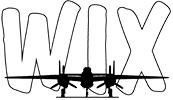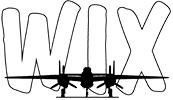mustanglover wrote:
Edward Sheetmetalhands wrote:
Thanks Kevin, I'll be sure to get a quote from Ridgeway's...
Keep something in mind, unless you already know the answer through experience.
My Autocad and KeyCreator (especially KeyCreator) CAD programs do not like to import .jpg files. I usually use .tiff files with good results.
I have all of the T-6/SNJ and FM-2/F4F drawings on CDs as .jpg files. Right now I am unable to import these into my CAD programs.
Sometimes I get really lucky doing stuff, but I have been right clicking on the .jpg's in My Documents, copying, then pasting them into model space (I think I enter a "0" for orientation) with no problems on AutoCad 2009 and 2010. I am not doubting what you are saying, in fact when I tried importing them as blocks I would run into problems sometimes, then just tried it like I described and they went in ok; though they do have to be loaded in my computer's drive every time the .dwg file is brought up so they get reloaded through that path. Not conventient if you use different computers a lot. I also tried putting them on photobucket and describing this path to AutoCad and have never been successful though the book says it can be done. I have never worked with .tiff files, if for some reason I am unsuccessful with .jpg, how does one convert to tiff?? Or must I ask for .tiff when they are scanned? Do the std windows viewers and photography softwares work ok with .tiff?