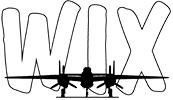 |
Warbird Information ExchangeDISCLAIMER: The views expressed on this site are the responsibility of the poster and do not reflect the views of the management. |
|
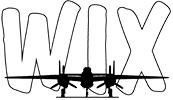 |
Warbird Information ExchangeDISCLAIMER: The views expressed on this site are the responsibility of the poster and do not reflect the views of the management. |
|
Moderators: Scott Rose, Ztex, dj51d, TimAPNY
 
|
Page 1 of 1 |
[ 8 posts ] |
|
| Author | Message | ||||||
|---|---|---|---|---|---|---|---|
| Canso42 |
|
||||||
Joined: Sun Jan 28, 2007 4:46 pm Posts: 1523 Location: Brenham, Texas |
|
||||||
| Top | |
||||||
| Holedigger |
|
||||||
Joined: Sat Oct 04, 2008 6:57 pm Posts: 2716 Location: St Petersburg FL, USA |
|
||||||
| Top | |
||||||
| cozmo |
|
||||
|
Joined: Sun Aug 03, 2008 1:10 pm Posts: 489 Location: Dallas, TEXAS |
|
||||
| Top | |
||||
| Canso42 |
|
||||||
Joined: Sun Jan 28, 2007 4:46 pm Posts: 1523 Location: Brenham, Texas |
|
||||||
| Top | |
||||||
| Randy Wilson |
|
||||
|
Joined: Tue May 16, 2006 10:06 am Posts: 872 Location: Midland, Texas |
|
||||
| Top | |
||||
| armyjunk2 |
|
|||
|
Joined: Wed May 16, 2007 8:15 pm Posts: 833 |
|
|||
| Top | |
|||
| bdk |
|
|||||
Joined: Sun May 02, 2004 1:16 am Posts: 11330 |
|
|||||
| Top | |
|||||
| Canso42 |
|
||||||
Joined: Sun Jan 28, 2007 4:46 pm Posts: 1523 Location: Brenham, Texas |
|
||||||
| Top | |
||||||
 
|
Page 1 of 1 |
[ 8 posts ] |
|
All times are UTC - 5 hours |
Who is online |
Users browsing this forum: Google [Bot] and 65 guests |
| You cannot post new topics in this forum You cannot reply to topics in this forum You cannot edit your posts in this forum You cannot delete your posts in this forum You cannot post attachments in this forum |