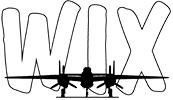 |
Warbird Information ExchangeDISCLAIMER: The views expressed on this site are the responsibility of the poster and do not reflect the views of the management. |
|
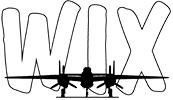 |
Warbird Information ExchangeDISCLAIMER: The views expressed on this site are the responsibility of the poster and do not reflect the views of the management. |
|
Moderators: Scott Rose, Ztex, dj51d, TimAPNY
 
|
Page 1 of 2 |
[ 26 posts ] | Go to page 1, 2 Next |
|
| Author | Message | ||||||
|---|---|---|---|---|---|---|---|
| Mudge |
|
||||||
Joined: Wed Dec 15, 2004 1:08 pm Posts: 2993 Location: Bunker Hill, WV |
|
||||||
| Top | |
||||||
| King |
|
||||
|
Joined: Fri Jun 23, 2006 5:13 pm Posts: 320 Location: South Texas |
|
||||
| Top | |
||||
| Jeff Funk |
|
|||
|
Joined: Fri Aug 20, 2004 4:13 pm Posts: 281 Location: SE Pennsylvania |
|
|||
| Top | |
|||
| bdk |
|
|||||
Joined: Sun May 02, 2004 1:16 am Posts: 11330 |
|
|||||
| Top | |
|||||
| EDowning |
|
||||
Joined: Mon Feb 14, 2005 3:03 am Posts: 958 Location: Creve Couer, MO |
|
||||
| Top | |
||||
| Mudge |
|
||||||
Joined: Wed Dec 15, 2004 1:08 pm Posts: 2993 Location: Bunker Hill, WV |
|
||||||
| Top | |
||||||
| fotobass |
|
|||
|
Joined: Tue Dec 12, 2006 2:30 pm Posts: 691 Location: Ohio |
|
|||
| Top | |
|||
| sledge39 |
|
|||
|
Joined: Thu Jun 29, 2006 1:01 pm Posts: 262 |
|
|||
| Top | |
|||
| fotobass |
|
|||
|
Joined: Tue Dec 12, 2006 2:30 pm Posts: 691 Location: Ohio |
|
|||
| Top | |
|||
| rwdfresno |
|
||||||
Joined: Sun Dec 03, 2006 7:43 pm Posts: 1454 Location: Colorado |
|
||||||
| Top | |
||||||
| Dan Newcomb |
|
||||
|
Joined: Thu Feb 22, 2007 4:15 pm Posts: 789 Location: CAF SoCal Wing Camarillo, CA |
|
||||
| Top | |
||||
| Mudge |
|
||||||
Joined: Wed Dec 15, 2004 1:08 pm Posts: 2993 Location: Bunker Hill, WV |
|
||||||
| Top | |
||||||
| rwdfresno |
|
||||||
Joined: Sun Dec 03, 2006 7:43 pm Posts: 1454 Location: Colorado |
|
||||||
| Top | |
||||||
| Trey Carroll |
|
|||||
Joined: Thu Oct 20, 2005 2:55 pm Posts: 713 Location: Central Indiana |
|
|||||
| Top | |
|||||
| fotobass |
|
|||
|
Joined: Tue Dec 12, 2006 2:30 pm Posts: 691 Location: Ohio |
|
|||
| Top | |
|||
 
|
Page 1 of 2 |
[ 26 posts ] | Go to page 1, 2 Next |
|
All times are UTC - 5 hours |
Who is online |
Users browsing this forum: Google [Bot] and 100 guests |
| You cannot post new topics in this forum You cannot reply to topics in this forum You cannot edit your posts in this forum You cannot delete your posts in this forum You cannot post attachments in this forum |