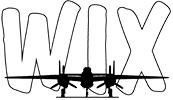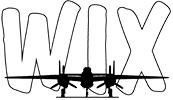OK, here is the process and the final result!
What I started with, a Harvard 4 Flap Ratchet Valve (and yes, I used
that photo!):

Here's the contents of the Testors kit I bought at the local hobby shop for $10.18 USD (There was a small CD in the kit not shown that had some public domain art and a license plate maker, but you needed to pay to download an application that could use pictures. It was useless if you ask me since I already had basic Photoshop):

I enhanced the above Flap Ratchet Valve image in Photoshop like so:

Here they are printed out from my HP Deskjet 970Cse along with a paper copy of the "before":

Next I applied two coats of the fixer spray included in the kit:

I'm guessing we all already know how to apply waterslide decals, so on to the final result:

On a scale of 1 to 10, I'd call the result a 7 for the following reasons...
1. The inkjet printer didn't make the blacks black enough. The result was mottled rather than jet black. The inkjet didn't cover 100%. I think this is the way that the decal paper took the ink. The fixer spray had no effect on this result.
2. The decals, once installed had a bunch of small bubbles underneath I couldn't work out with a soft brush.
3. The yellow was too orange. Had I done a better job photographing it and spent more time in Photoshop I probably could have fixed this. Inadequate planning on my part since I didn't really decide to try this until I had already stripped the original decals off. By then I had to work with the photo I had which wasn't even taken exactly normal to the surface of the part!
It was an interesting project and I might do it again some time in another area of the plane. I don't think that the result is really crisp enough to put on a model though. Maybe with a better printer or using another process on a laserjet printer?
Any comments or hints would be appreciated!
If anyone wants my remaining decal they are welcome to it (A2C?). First one to send me a PM gets it!