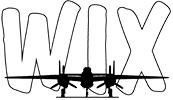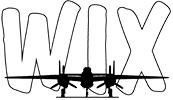|
Hi, Tim:
Please allow me to give you my dos centavos worth of photographic experience.
Having recently made the move to digital, this is what I understand so far:
Shoot your photos at the largest possible`size and highest possible quality. This will mean less photos on your card, but the quality will be worth it. Data cards are not expensive, and the investment is well worth it.
Use the RAW format, since it saves within, data regarding your photo. JPEG compresses the data, and there is a color and graphic quality loss associated with it.
When saving your files, save them first as a RAW] file and keep them like that, but if you need to do photo work, copy them to a [b]TIFF type of file. These will use more disk space, but allow for manipulation of your data and the output quality is better.
Using PhotoShop, PhotoShop elements, or a similar program, you can "tweak" your images and crop, adjust colors and so on, and save your files as JPEG, but you keep your original RAW or TIFF files.
I will be glad to send to you a "cheat sheet" that has the basic steps to follow in order to work with your photo files, and have them ready for web display.
Besides data cards, you will need to have at least one set of charged batteries handy at all times, because the batteries will die unexpectedly and without much of a warning . . .
Last, but certainly in this case, not least: BACK-UP
You need to purchase a removable hard drive in order to keep your photo files safely stored. Copy whatever you have in your computer, to this removable drive. Back up your photos on a regular basis, or you will one day find that a disk crash on your computer, will leave you without a single photo, nor the means to recover them, unless you have good back ups.
Saludos,
Tulio
[/b]
_________________
Why take the best part of life out of your life, when you can have life with the best part of your life in your life?
I am one of them 'futbol' people.
Will the previous owner has pics of this double cabin sample
GOOD MORNING, WELCOME TO THE UNITED STATES OF AMERICA
Press "1" for English.
Press "2" to disconnect until you have learned to speak English.
Sooooo, how am I going to know to press 1 or 2, if I do not speak English????
|