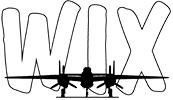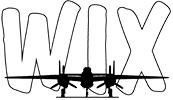|
What is the end-use for your scans?
If you are printing photos, you probably do not need to scan them at the highest resolution.
If you are going to use them on a web-page, then you don't need the highest resolution that your scanner can produce.
At higher resolution scans, these will take forever, and the same goes if the size of the scan is large.
I scan my photos one by one, but then again I am not working on a deadline as you are now.
The only time I scan four or six at once, is when I am scanning slides or negatives.
I wish I could be of more assistance.
Saludos,
Tulio
_________________
Why take the best part of life out of your life, when you can have life with the best part of your life in your life?
I am one of them 'futbol' people.
Will the previous owner has pics of this double cabin sample
GOOD MORNING, WELCOME TO THE UNITED STATES OF AMERICA
Press "1" for English.
Press "2" to disconnect until you have learned to speak English.
Sooooo, how am I going to know to press 1 or 2, if I do not speak English????
|