How do you post Pictures Again?
Tue Nov 09, 2004 7:00 pm
I have a bunch so I took at Nas Memphis in the bone yard
Tue Nov 09, 2004 7:07 pm
I have a bunch I took at Nas Memphis! Lemo driver must have knocked something lose!
Tue Nov 09, 2004 7:42 pm
You have to host the pics elsewhere and then link them in a message using the img tag. As Rob stated a lot of us use photobucket.com which is a free service and is easy to use.
So all you have to do is:
Goto photobucket.com & sign up for account
upload picture to your photobucket account
copy img link and post it in your message here
Very simple
Also, please make sure that the image is no larger than 10 inches (720 pixels) wide as a curtesy to those of us with smaller monitors.
So all you have to do is:
Goto photobucket.com & sign up for account
upload picture to your photobucket account
copy img link and post it in your message here
Very simple
Also, please make sure that the image is no larger than 10 inches (720 pixels) wide as a curtesy to those of us with smaller monitors.
Mon Feb 21, 2005 7:10 pm
I was using Image Shack then last night they seemed to have changed their format.....Whereas before I was getting nice big images, now they've changed it so the pix are small thumbnails. Then you click on the thumbnails to reveal the large pic.....but I want it like it was before. It definitely doesn't work if I'm posting an article.
John
John
Sat Apr 30, 2005 10:16 pm
Hello:
I posted my picture to another website, and used the img command, but the picture showed up intermitently. Can anyone explain theis?
I posted my picture to another website, and used the img command, but the picture showed up intermitently. Can anyone explain theis?
Fri Jan 13, 2006 10:07 pm
I have found that photobucket works just grand! 
AVATARS
Tue Jan 31, 2006 6:21 pm
How do you take one of your pics and make it small enough for the Avatar???
Re: AVATARS
Tue Jan 31, 2006 6:24 pm
Elroy13 wrote:How do you take one of your pics and make it small enough for the Avatar???
Most graphic editors have the ability to "resize". The Microsoft Photo Editor which comes with some versions of Windows will do it. I use MS Picture It and it has that feature as well. Look for "resize" in the editor you have.
Mike
Re: AVATARS
Tue Jan 31, 2006 6:35 pm
mrhenniger wrote:Elroy13 wrote:How do you take one of your pics and make it small enough for the Avatar???
Most graphic editors have the ability to "resize". The Microsoft Photo Editor which comes with some versions of Windows will do it. I use MS Picture It and it has that feature as well. Look for "resize" in the editor you have.
Mike
Thanks MIKE!
Tue Apr 04, 2006 5:20 pm
i'm getting ballsy & brave. i want to post pics to the site. i've established the photobucket account, etc, but what is the img link?? somebody help a pathetically technological dyslexic individual of questionable judgement!!!! help me split the atom!!! 

Tue Apr 04, 2006 7:02 pm
tom d. friedman wrote:i'm getting ballsy & brave. i want to post pics to the site. i've established the photobucket account, etc, but what is the img link?? somebody help a pathetically technological dyslexic individual of questionable judgement!!!! help me split the atom!!!
When you look at your pictures in Photobucket, below them should be a section with address's in them, one should be img, just copy and paste the address in your message.
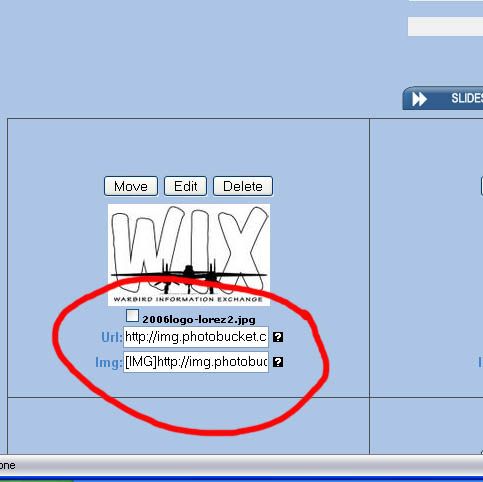
Tue Apr 04, 2006 9:10 pm
ok scott thanks!! now keep up the baby talk & tell me how to throw the pic to the wix site!!! thanks!!!!
Wed Apr 05, 2006 6:54 am
tom d. friedman wrote:ok scott thanks!! now keep up the baby talk & tell me how to throw the pic to the wix site!!! thanks!!!!
Select the entire text (make sure you get all of it) to the right of "Img:" as in Scott's example. Press "ctrl-c" to copy it. Go to WIX. Start a new message. With your cursor in the box where you start typing the new message press "ctrl-v" to paste the link to the pixtures. Finnish your message and press "Submit". You are done. You should have a picture posted.
Mike
Thu Apr 06, 2006 11:16 pm
!@#$%^&*()_+ swear cuss 


 ....... thanks for the tips i'll keep trying!!! if all else fails.......
....... thanks for the tips i'll keep trying!!! if all else fails....... 

 ....... thanks for the tips i'll keep trying!!! if all else fails.......
....... thanks for the tips i'll keep trying!!! if all else fails....... Fri Apr 07, 2006 8:01 am
Your looking for a line of code similar to this
[img]http://img.photobucket.com/albums/v288/zillarian/wix/pbucket-help.jpg[/img]
[img]http://img.photobucket.com/albums/v288/zillarian/wix/pbucket-help.jpg[/img]